If you wish to make your campaigns more personalized, then you should consider using custom fields.
These fields can store additional information about your subscribers, such as their contact details and age.
To locate the default fields, simply navigate to the "Lists" page and select the list you wish to view or modify. Once you have chosen the list, you will find a link labeled "Manage list fields."
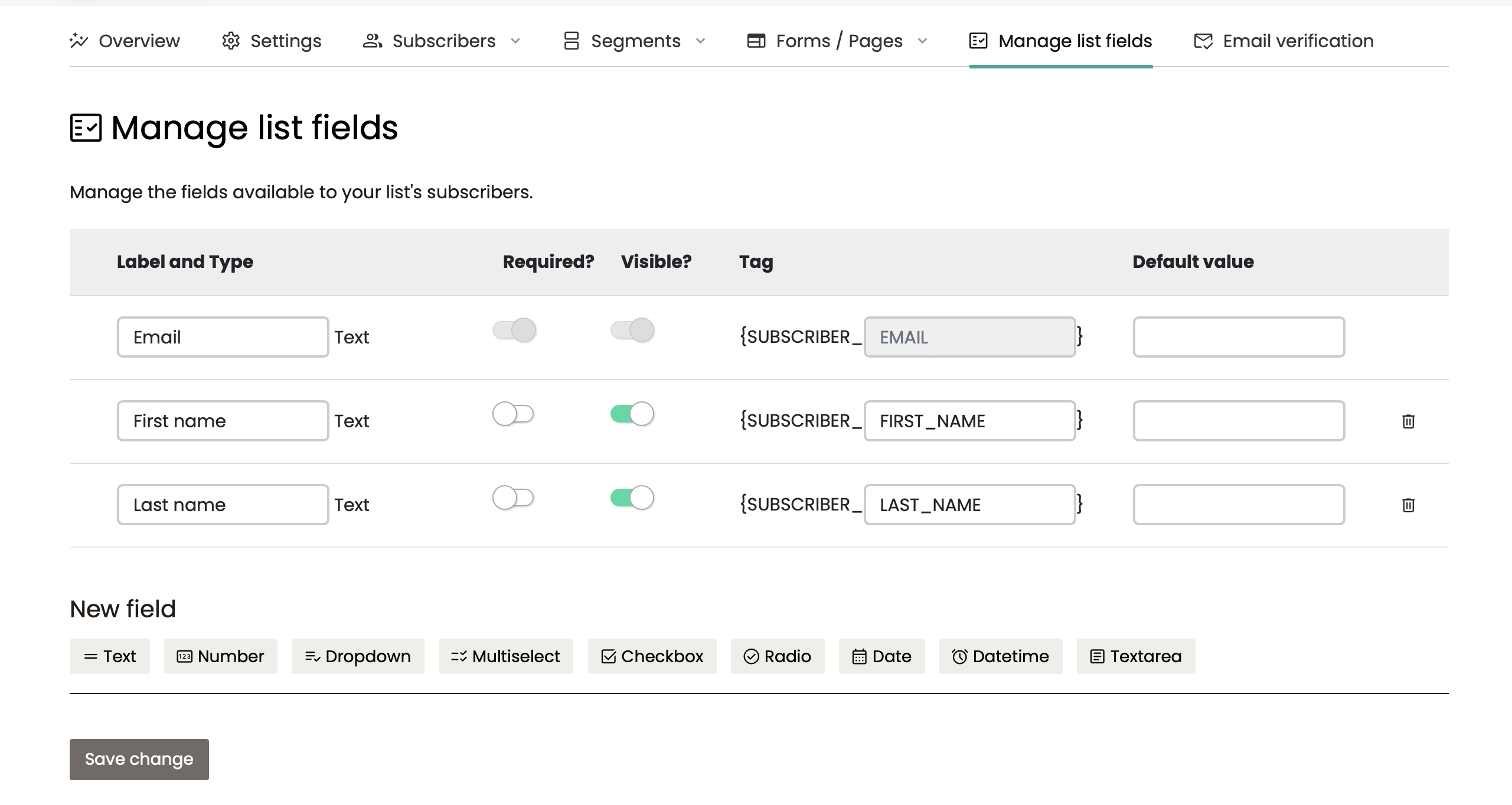
When you create a new custom field, you have to choose between text, number, or date type. Dates are stored in YYYY-MM-DD format, so you need to make sure to use this format while importing contacts or adding them via the API. Forms or landing pages will display the preferred format of the end user.
Once you select the type of field, you will be asked to provide the field label, tag, and default value. The field label is a descriptive name that is used only within the platform. The tag is a single word used as an identifier when you need to reference the field. The default value is the content used by default if a field is referenced in a campaign but doesn't exist for a contact.
Back to knowledge base
